In my last blog I described the opportunities through the changeover to UCC. But what does UCC stand for exactly? The first two letters “UC” stand for Unified Communications, in other words for the merging of different technologies. So whoever opts for a UC solution will make use of the full range of features of UC software to cover the entire spectrum of means of communication such as voice, text or video. The UC solution also includes collaboration tools, which is why we use the term UCC (Unified Communications and Collaboration) solutions. These collaboration tools are intended to supplement the UC solution and simplify collaboration in teams and companies. In this blog I will explain to you how to use the main tools efficiently.

Presence and Instant Messaging
The presence indicator is a key component of the collaboration tools. It informs users about the presence and availability of their colleagues. In conjunction with the integrated Instant Messaging Service (Chat), Presence is the centerpiece of the collaboration tools. It enables users to have a quick chat when dealing with questions that are simple to answer rather than making a phone call. The presence feature therefore helps you to chat to someone when the person is actually available and not tied up in a call or a meeting. However, this function only works as long as presence is also put into practice in a company and provided the following two rules are observed:
- firstly, the presence indicator must be set to the appropriate status, e.g. if someone does not wish to be disturbed and
- secondly, colleagues should respect the presence status, i.e. not disturb colleagues with a “do not disturb” status.
Presence can not only be actively set by users, but of course always adjusts to the current status. In other words, it displays whether someone is in a meeting, engaged in a call or is otherwise busy.
Video and document sharing
If communication was started via instant messaging and then you notice that it would be better to make a phone call, for example, you can initiate a call directly from the chat without interrupting communication. And if there are still some uncertainties during the call, you can add a video to the call and/or share a document. The document can be viewed together and edited by one of the participants in the call. It is however also possible to transfer control to the other participant in the call, so that he or she can edit the document. This therefore enables several colleagues to clarify questions relating to a document during the call and edit it directly. Document sharing may be very helpful particularly for decentralized teams, and reduce meetings, including travel time, significantly.
Desktop sharing
Another important and very useful collaboration tool is the possibility of desktop sharing. I use this feature myself almost every day for a number of different purposes. If I have a problem with an application, for instance, IT support does not have to come round to see me, but can initially look at the problem remotely and localize it accordingly. Just like with document sharing, it is also possible in this case to transfer control to the IT support engineer so that he or she can look at the problem in more detail.
Another field of application of desktop sharing is online demos. I work in sales, and several times a month I run a demo of our attendant solution talkbase for interested clients. Instead of having to visit the customer on site, an online demo can be run in a first step. You can then determine whether the solution covers requirements. If this is the case, a meeting with the client can be scheduled in a second step. This saves both partners time and costs for an initial assessment of the requirements.
New collaboration tools
In addition to the above-mentioned collaboration tools, there are other tools which are not yet widespread, but which will become increasingly important in the future. One example of this is Microsoft Teams. This is a chat-based workspace, which brings together people, communication and content in one platform, and which is integrated in the Microsoft Office Suite. To ensure that all the team members or project members are given the same level of information, they must be assigned to the appropriate workspace. Furthermore, direct access to Skype for Business, OneNote and SharePoint is integrated within Microsoft Teams, which largely does away with the need to perform simultaneous work using different tools. In a nutshell, all tasks which up to now were distributed over different tools (Office, Skype for Business, SharePoint etc.) can now be performed in a single platform.
In addition to Microsoft Teams, there are of course other innovative collaboration tools. For example, the collaboration solutions Slack or Cisco Spark, which offer similar functions. Also worth mentioning in this regard are the Microsoft Surface Hub or the Cisco Spark Board. In principle, these are interactive whiteboards which are in turn integrated into the manufacturer's UC solution, in other words, teams can access all the functions of the UC solution while work is performed on the interactive whiteboard.
Conclusion
As I already mentioned in my last blog, I am convinced that the way in which we collaborate is currently undergoing a major transformation. On the one hand, we have UC solutions which support this new approach and on the other, we have collaboration tools which speed up this transformation even more.
Changing over from a conventional telephone system to a UCC solution therefore certainly means more than just making changes to telephony. UCC solutions will revolutionize the way in which we communicate and work in companies. Communication paths are becoming shorter and each employee will become more flexible through the use of new collaboration tools. So, this means it is a win-win situation for both companies and their staff.
This could also be of interest to you:
What is UCC and what are its benefits?
IP telephony - Opportunities through changeover to UCC