Many companies are using Office 365 with Enterprise Voice. This also provides Skype for Business and all UCC features. There is, however, a snag with this solution from Microsoft known as "Cloud PBX": the functions can only be used within the company. But employees also want to reach external contacts and be reachable for them, as they are used to from the existing PBX telephone system. This is not automatically possible for Skype for Business, which is integrated in Office365, as it does not have access to the PSTN (Public Switched Telephone Network). However, only access to the PSTN enables Skype4Business users to call any telephone numbers worldwide.
Companies that use Cloud PBX therefore face the following challenges:
- How do employees also reach telephone numbers outside the company worldwide using Skype4Business?
- How can every employee be reachable with a telephone number for all callers under Skype4B?
These challenges can be met by connecting Cloud PBX to the PSTN. This enables calls to be made to landlines and mobile phones.
Connection of the Cloud PBX: there are two different options:
Variant 1: Cloud PBX with local PSTN connectivity – the hybrid solution that can already be implemented today
This hybrid solution retains a company's existing PBX system: Microsoft Cloud PBX is connected to the company's existing PBX (on premise). Local software establishes a connection to your existing telephone infrastructure, thus linking your existing PSTN carrier, the network itself and Office 365. Your users are managed in the cloud and are enabled for Cloud PBX, but their calls are processed through on-premise software. You can continue to use your existing PSTN connectivity in order to make the PSTN available to the employees you wish to integrate into the cloud. This is possible either though a PBX, a Gateway, a Session Border Controller, or a SIP Trunking connection.
Once a user is assigned to the Skype for Business Online and Cloud PBX applications, his phone number will route to any of the Skype for Business clients (PCs or Smartphones) and to desk phones certified for Skype for Business. After porting, Cloud and legacy PBX users can call each other normally as well as make and receive PSTN calls using their own phone number. With this solution variant, the functions of the local in-house telephone system are largely retained.
Variant 2: Pure cloud solution with replacement of the existing PBX – currently not yet possible worldwide
This solution variant entails replacing the existing in-house PBX system and instead getting all the necessary functions from the cloud – i.e. connecting Cloud PBX with PSTN Calling. To do this, a service plan is added to Cloud PBX to enable calling to landlines and mobile phones around the world. Users are managed in the cloud and are enabled for Cloud PBX functions with PSTN Calling. This is possible via an add-on to Office 365 – an on-premise server deployment is not required. Calls to landlines are then only handled with Cloud PBX, no other PBX is required. Any special functions of the old telephone system are no longer available and new telephone numbers may have to be assigned to users.
A critical point regarding technical availability: Microsoft's PSTN Calling service is currently only available in the USA and UK. Thus if you opt for Skype4B with PSTN connectivity now, this is only possible using a hybrid solution. So currently the main issue is to already clarify how telephony will be managed in your company in the future in order to take the right steps now and avoid bad investments.
An important decision for companies: hybrid solution with integration of the in-house PBX or pure cloud solution with replacement of the PBX?
Cloud PBX with on-premise PSTN access is particularly suitable for large companies, for they almost always have a complex telephone system in which significant investments have been made. What's more, the PBX often offers unique, familiar functions which employees are very reluctant to give up.
The key benefits of a hybrid solution for large companies:
- Protection of investment in in-house telephone systems
- Highly specific functions of the existing PBX can be largely retained
- Low in-house resistance as not all business-critical applications are moved to the cloud
- Can be implemented straightaway
Cloud PBX with PSTN Calling is very interesting in particular for SMEs. In small and medium-sized enterprises (SMEs), due to their transparent organization, a pure cloud solution can be quickly implemented company-wide as soon as it is available in the respective region.
The key benefits of a pure cloud solution for SMEs:
- Relatively low outlay and effort for operation in the company
- No sound expertise required for implementation
- Efficient handling of the entire telephony via IT and the cloud, internal and via the PSTN
- Future-proof solution: new functions can be integrated quickly
In the end, which solution is suitable for your company depends both on your existing infrastructure and your current and future requirements, i. e. also on your company's future plans. The central questions which you should answer for your company in order to find the optimum Skype for Business solution are found on the Microsoft web site in a list of questions under "Choose the best solution".
Many different factors should be taken into account for the decision – and combination solutions are also possible. The planning of Skype for Business therefore becomes a topic which requires intensive consulting.
As an efficient and cost-effective solution with comprehensive functions, Skype for Business will without a doubt play an important role in voice communication of the future.
Further information: